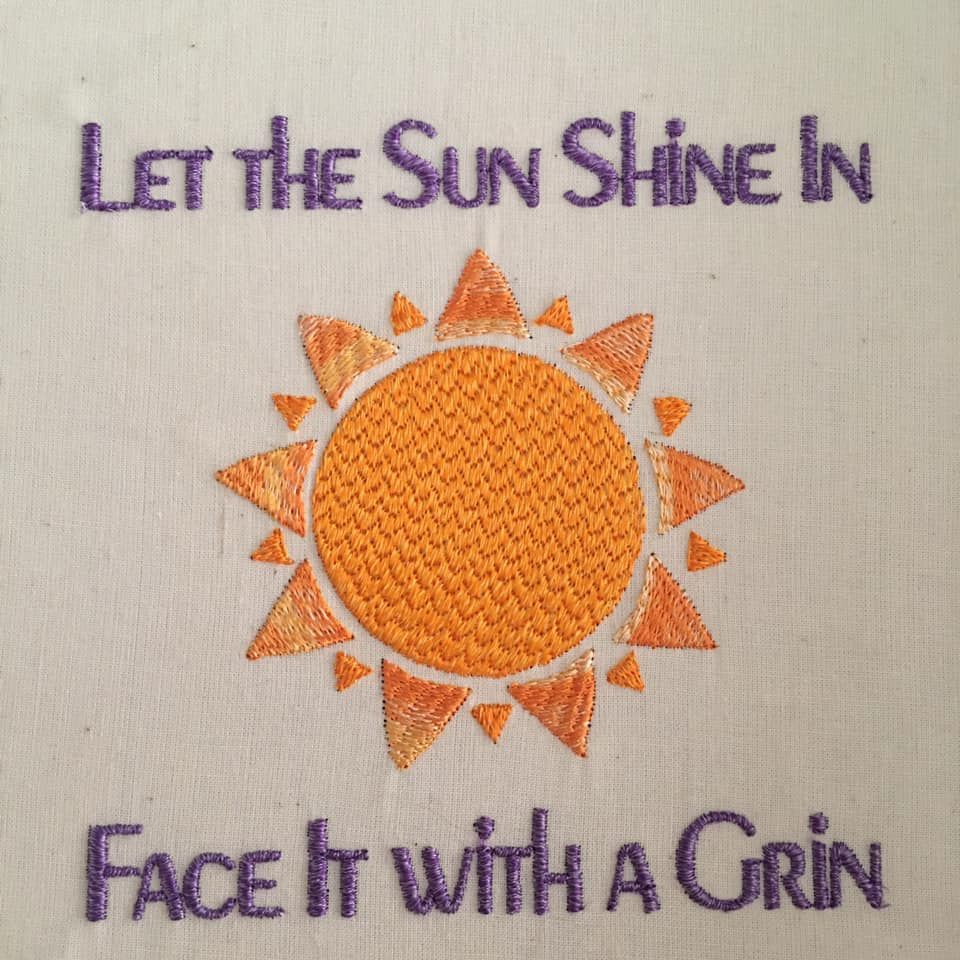
Thank you for staying home and joining in!
We’ve seen you adding the #Embrilliance and #StayStrongStitchOn hashtags on your posts, and we couldn’t be more proud of all you’ve made! We are even more excited to seeing YOU create your own design layouts and original designs during this time!
 Our friend Jesse Hagen created this uplifting sunshine design using StitchArtist and shared it in our StitchArtist Digitizing Fans group. She was gracious enough to allow us to share it with everyone, and we hope that you enjoy it!
Our friend Jesse Hagen created this uplifting sunshine design using StitchArtist and shared it in our StitchArtist Digitizing Fans group. She was gracious enough to allow us to share it with everyone, and we hope that you enjoy it!
A few minutes of playtime
The design is provided in our native .BE format, enabling you to save a stitch file for any embroidery machine. If you aren’t already an Embrilliance owner, we provide a free method to use our software called Express Mode that will not only allow you to use any of the wonderful free designs found in our project blog, but also enables you to install and create basic text treatments with fonts distributed in our popular .BX format produced by many embroidery design creators.
To learn more about Embrilliance Express and for the instructions and links you need to download, install, and use our software with our free project files, please click here.
We’d love to see how you use our designs! If you’d like to be featured on the Embrilliance project blog, click here to submit your pics and don’t forget to tag your posts on social media with #Embrilliance and #StayStrongStitchOn!